 User-supplied Centroids
User-supplied Centroids User-supplied Centroids
User-supplied CentroidsFor each camera station, there is an image located in "../../real-data/" named "plate.?.xpm.gz". The images are in xpm format. This is the only data that the built-in routine uses to find the centroids. Using these images and your algorithm, create text files in a directory that you can write to containing the centroid data in tab-delimited format:
342.00302 114.59283 355.22103 115.30210The "x" coordinate is the first number; the "y" coordinate is the second number (see the image below to see what "x" and "y" correspond to according to this program). There is data for one centroid per line.
To ensure a correct correspondence between points, the circles must be identified in the correct order. You will notice that two of the circles are hollow, and serve as landmarks. Representing the hollow circles as "O" and other circles as numbers, the correct order to identify the the circles in is as follows:
1 2 3 4 5 O O 8 9 10 11 12 13 14 15 16 17 18 19 20 21 22 23 24 25 26 27 28 29 30 31 32 33 34 35 36
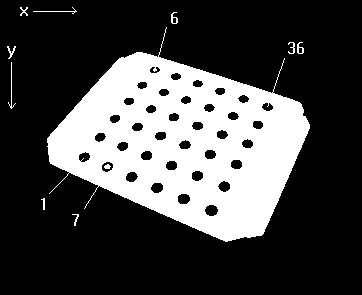
Your data file should contain the centroid data listed in this order, with all 36 centroids accounted for.
When prompted for the data filename, enter your corresponding data file's name in the provided area or select it from the list of files provided.
 Up to Camera Calibration
Up to Camera Calibration
 Back to Selecting a Camera Station
Back to Selecting a Camera Station