 Placing the tracker
Placing the tracker Placing the tracker
Placing the trackerYou can place the tracker inside the image by moving the cursor so that it is inside the image. Once you do that you will be able to see the tracker (a red rectangle).
Once you have decided where you will place it you should press and release the mouse button. This will initialize the tracker.
The reccomended positions for the three trackers are
(first, second, third respectively):

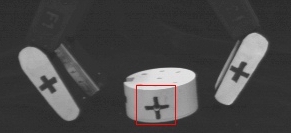

 Up to Tracking
Contents
Up to Tracking
Contents