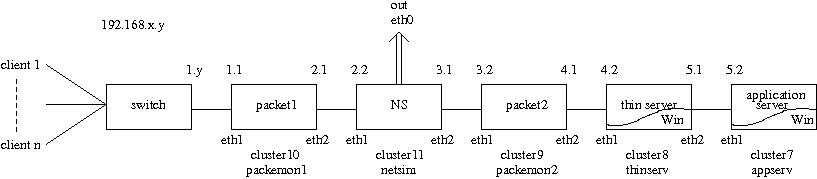
|
The five testbed machines are running Debian Linux. Windows 2000 Server has been installed on the thin server and application server as of this writing.
Each of the Netfinity machines are set up to do packet forwarding. The nodes of the network without direct access to the Internet are routed through the network simulator via ip masquerading, which is running iptables. We are using 192.168.x.y addresses in the testbed. All of the consoles of the Netfinity machines are connected to a KVM switch. To select a specific console, press control then escape, which will bring up an On-Screen Display (OSD) menu. Press up and down arrows to select the console of interest and press return.
A testbed-wide account, testbed has been created, which should be used at all times to set up and run the tests. It's been set up with appropiate permissions where necessary. All the test-related data should be collected under its home directory.
The packet capturing software we are using is Ethereal 0.9.13, http://www.ethereal.com
The software being used as the network simulator is Nistnet 2.0.12, http://snad.ncsl.nist.gov/itg/nistnet/.