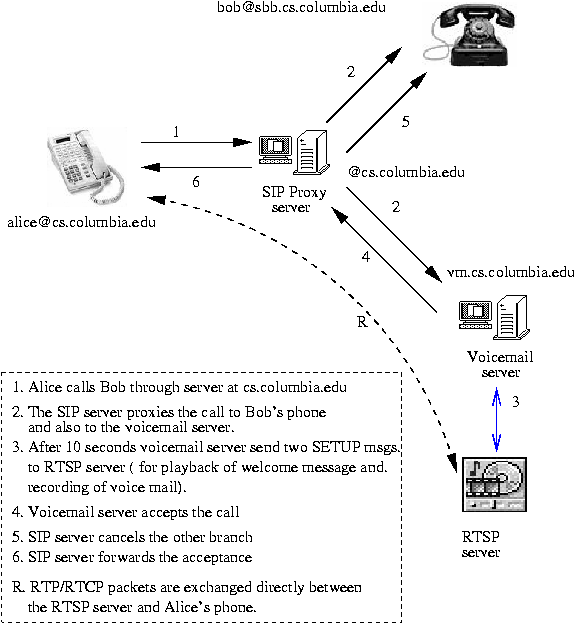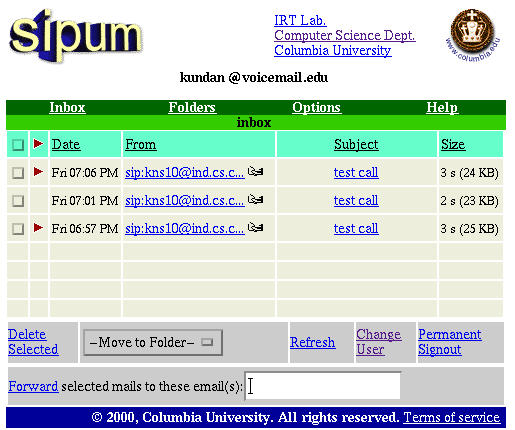Name
sipum - SIP/RTSP unified messaging system
Synopsis
sipum [options]
Availability
The code runs on Solaris 5.8, FreeBSD 3.x and 4.x, and Linux (RedHat
6.1 and 7.1).
Binary and source "beta" distribution are available now. Visit the CINEMA web page for
more information.
sipum server needs
rtspd and
sipd.
You can use any SIP user agent as a client, e.g.,
e*phone,
sipc,
sipua.
For retrieving a message either a SIP user agent, an HTTP browser
(Netscape or
Internet Explorer)
or an RTSP client (e.g.,
quicktime)
can be used.
Version
sipum-1.20, released Jan 2002.
Description
sipum is a SIP/RTSP based unified messaging system.
SIP
is an IETF signaling protocol for Internet conferencing and telephony.
RTSP
is an IETF proposed standard for control of streaming media on the Internet.
sipum is a modular Internet multimedia mail system using
SIP and RTSP that allows users message access from any Internet connected
device, using standard media players or user agents.
RTSP controls the delivery of streaming media and provides facilities to
play back, record, or perform other operations on multimedia content.
A SIP-PSTN gateway can be used to access the multimedia mail service from
a PSTN phone.
sipum is an Internet replacement for
traditional PSTN based voice mail systems, with enhanced services, like
integration with video, fax, web and electronic mails.
It provides traditional answering machine and voice-mail
interface, along with additional Internet based features and
services.
Features
- supports SIP (RFC 2543) and RTSP (RFC 2326).
- supports G.711 Mu Law audio.
- media is transparent to sipum.
- modular and multi-threaded.
- works with Columbia University's e*phone, sipc,
sipua, sipd and rtspd. Also tested with
Cisco, Pingtel and 3com IP phones and Cisco 2600 SIP/PSTN gateway.
- Web based setup and voice-mail account.
Features not implemented
- integration of video and fax.
- -h
- Print usage and exit.
- -v
- Print version information and exit.
- -d category
-
Makes the software print out debugging information for the particular
category. Currently supported categories are all, sql, net, sdp,
misc. The option can be repeated to allow debugging multiple
categories
- -X
- Makes the software run in non-daemon mode.
- -D SQL URL
- The URL for the SQL database, in the format
sql://user:password@host:port/database, e.g.,
sql://root:secret@dbserver.example.com/sip.
In general, a CINEMA database url is of the form
sql://user:password@host:port/database.
user is the sql user name that sipd uses to
connect to the SQL server, password is the password of the SQL
user, and hostname is the host on which the mySQL server is
running. The port of the TCP connection to the SQL server is
optional.
All CINEMA programs requiring access to MySQL database accept a
parameter -Ddatabase-uri. The -D parameter is
optional. If it is not present, CINEMA will look for a file named
cinema_db.conf in its working directory. Additionally, on
Unix systems it will try to use the data contained in the file
/etc/cinema_db.conf. This file should contain a valid CINEMA
database URL. Normally, these files are automatically created during
installation by CINEMA setup programs and hence, they need not be
modified. On Windows systems, CINEMA will also try locating the
database url by querying the Windows registry. The key used to store
the database uri is HKLM\Columbia University\IRT\CINEMA\CINEMA_DB.
- -f cinema_db.conf
- The file containing the SQL URL for sipd. It contains
a single line, listing the SQL URL for the server, as described for the
-D parameter.
- -e
- Do not send email notification for new messages.
This should be used for testing only.
- -n
- Use numeric (dotted-decimal) IP address instead of
DNS host names. This is used to interoperate with certain
external implementations that do not handle host names in
SIP Via: header.
Use of this option is discouraged.
- -k notify.tcl
- Specify the path of the notify.tcl script. Default is
./script/notify.tcl. Use of this option is discouraged.
- -m sendmail
- Specify the path for Unix sendmail tool. Default is
/usr/lib/sendmail. Sendmail is used to send email notification
of new voicemail arrival.
Operation
Working
Users can signup for the service from web. Every registered user is
given an user id and some disk quota for storing their messages.
The administrator defines the default attributes, while users can
override these attributes as per their taste. The administrator is
responsible for running sipd and rtspd.
The administrator also defines the default domain name
(e.g., wonderland.com)
for all the users using the service.
When sipum is started it goes through the list of
registered users and REGISTERs them with sipd using SIP, e.g.,
a user "alice" is registered as sip:alice@wonderland.com with
contact sip:alice@address_of_sipum.
When "alice" plugs in her own SIP phone, it registers itself
(sip:alice@wonderland.com) with contact
sip:alice@sip_phone.
Now, when "bob" makes a call to "alice", the SIP server at
wonderland.com proxies the call to both the registered
location, sip:alice@address_of_sipum and
sip:alice@sip_phone. If "alice" does not pickup the
call for some time, say 10 seconds, then sipum
picks up the call. It prompts "bob" to leave a message indicating that
"alice" is not available now. Bob leaves a message and hangsup.
sipum informs "alice", through electronic mail, about the
new message from "bob". Alice can now retrieve the message either
by dialing a message specific SIP URI
sip:alice-67212-retrieve@address_of_sipum,
using an RTSP client rtsp://server.wonderland.com/alice/inbox/67212.au or by going to her web based unified messaging home page and
clicking on the appropriate message.
This architecture as well as a sample web based inbox are shown below.
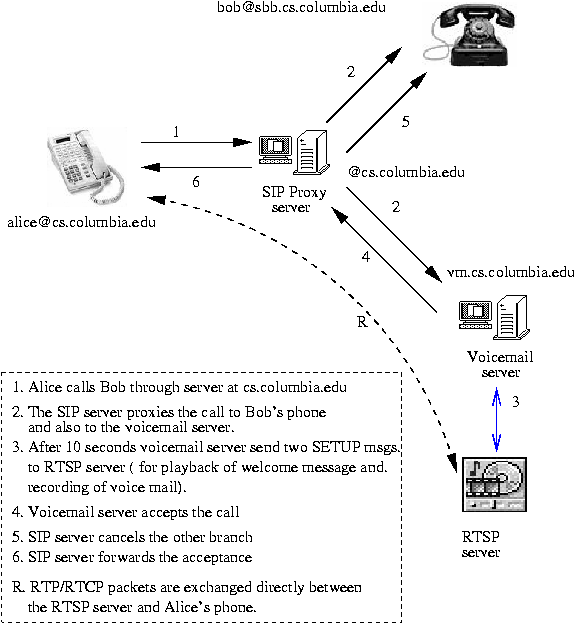
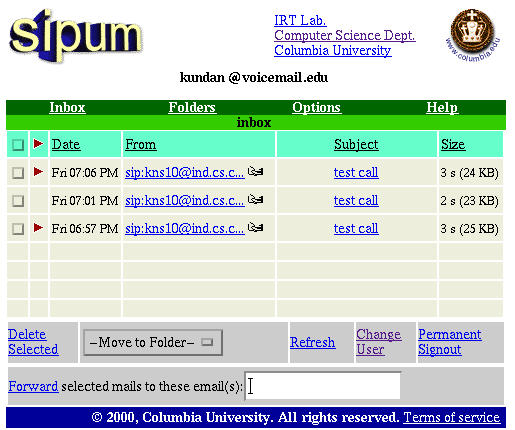
sipum can be used in other modes also, e.g., Alice's phone
redirects the call from Bob after 10 seconds, to sipum, or
Alice uploads a sip-cgi script in sipd to forward
calls to sipum when her phone is busy or there is no response.
sipum shares the database with our SIP proxy and
registration server, sipd.
Installation
Installation instructions are available in doc/install.html
with both source and binary distribution.
sipum and rtspd must be installed on
a unix machine and should share the same file system.
Use install.tcl installation script available with the
distribution to install sipd, sipum, rtspd
and sipua.
Web interface
The web interface is very simple and intuitive. A new
user's account can be created from the web interface.
See the usermanual available from your web account.
Notes
We recommend use of -dX option.
Problem reports should be sent to the email address(s) mentioned
in the README file available with the distribution.
You should also send your configuration files along with the
problem report. The various configuration files are
"rtspd/rtspd.conf", "sipum/script/config",
"sipum/script/email.tmp", "web/cinema.conf", "sipd/sipd.conf".
See Also
- SIP/RTSP unified messaging
- Kundan Singh and Henning Schulzrinne, "
Unified Messaging using SIP and RTSP",
IP Telecom Services Workshop
, Sept 2000. Atlanta, Georgia, U.S.A.
- Protocols
SIP,
RTSP
- Servers
sipd,
rtspd,
MySQL
- User agents
sipua,
sipc,
siplib
Authors
Henning Schulzrinne,
Kundan Singh,
and
Tarun Kapoor
at Columbia University, Department
of Computer Science
Acknowledgements
sipum uses the mySQL
client library, copyright (c) 2001 by MySQL AB.
The sipum web interface uses fbsql and Tcl.
This work was supported by a grant from
Sylantro Systems.
Copyright
Copyright 1999-2002 by Columbia University; all rights reserved
Sipum is subject to licensing.
Commercial version and licensing
available from SIPquest Inc.

Last updated
by Kundan Singh