 Loading a Tutorial Module
Loading a Tutorial Module Loading a Tutorial Module
Loading a Tutorial Module
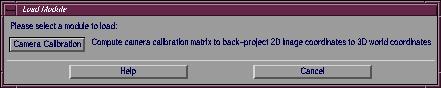
You can always load a fresh module by selecting the "load module" entry from the file menu at the top of the tutorial window. If you have just started VVL, you will also find an arrow button toward the bottom of the tutorial window you can select to do the same thing.
Through this dialog you select the module you wish to run. Each available module appears as a button, and to the side of each button is a brief description of the corresponding module. To load a module, select its button. To abort this operation and return to where you were before, select the "Cancel" button.
 Up to Contents
Up to Contents
 Back to Introduction to VVL
Back to Introduction to VVL
 Next to Camera Calibration
Next to Camera Calibration