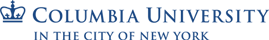The COMPUTE machines are shared resources and should be used for short-term purposes.
The CLIC machines are for student homework and projects only.
In order to have enough resources for everyone to use these machines when needed, please do not run
long-term programs on these machines. Instead, you should contact your advisor to arrange an alternate
solution.
We reserve the right to terminate any program that affects system performance, without advanced notice.
- Undergraduate, Master, Guest
- 50GB
- PhD, Researcher, Staff, Visitor
- 150GB
- Faculty
- 150GB
CLIC Machines:
$ ssh username@clic.cs.columbia.edu $ quota -s
Compute Machines:
$ ssh username@compute.cs.columbia.edu $ quota -s
Using MICE:
- Log into MICE using your UNI and UNI-PASSWORD
- Go to https://mice.cs.columbia.edu/cs-password-reset
and fill in the required information
Using CLIC:
$ ssh username@clic.cs.columbia.edu $ passwd Enter login(LDAP) password: Re-enter new password: LDAP password information changed for username passwd: password updated successfully
Using Compute:
$ ssh username@compute.cs.columbia.edu $ passwd Enter login(LDAP) password: Re-enter new password: LDAP password information changed for username passwd: password updated successfully
For security reasons, passwords will never be emailed.
If you have any questions, please contact crf@cs.columbia.edu.
- clic.cs.columbia.edu (12 VMs running Linux)
- compute.cs.columbia.edu (8 Linux machines)
NOTE for PhDs and Researchers: Please only use the machines in CLIC or Compute lab for your instructional classes. Please do not use these machines for your research work. We would like to reserve the CLIC and Compute machines for the Undergraduate and Master students to do their homework and projects.
Please send an email to our Trouble ticketing system:
crf@cs.columbia.edu
or call our hotline:
+1-212-853-8426
Our operating hours is between 9am to 5pm Monday through Friday.