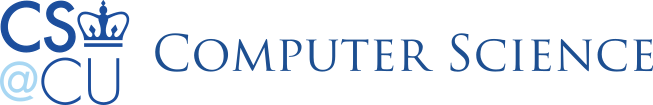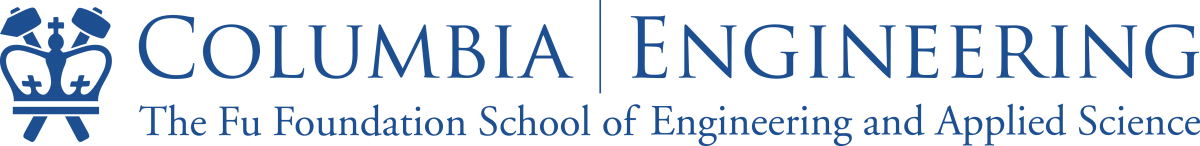Encrypting E-mail (PGP)
Phil Zimmerman invented PGP to help encrypt e-mail. Today it is used to secure many other things. PGP is an acronym for Pretty Good Privacy. It is an asymmetric key (public key) encryption scheme. The end result is that you can encrypt a message so that people know you send it, and mail sent to you can only be read by you. A good page from MIT on PGP. You can also obtain PGP for a number of platforms (Mac, Windows, UNIX, Linux), both source code and binary versions. Because part of PGP includes some software based on a patented encryption technique, you have to agree to use PGP for noncommercial purposes (using it for personal e-mail is considered noncommercial). When you send e-mail, your e-mail is tossed around the web between mail servers on its way to the recipient’s e-mail server. One way to stop people from reading it in transit (and after it is stored) is to use PGP. To Setup PGP:
- Download PGP from the MIT site. (Documentation and help is included with the release).
- For Windows, unzip the install file and execute it. After standard licensing agreements and installation locations, the program will guide you through generating a public and private key pair. You may then send your public key to a central server so people can find you and use PGP to communicate with you.
- Your Outlook Express e-mail client will plug-in the new PGP tools.
- For UNIX/Linux, download the tar file and install it.